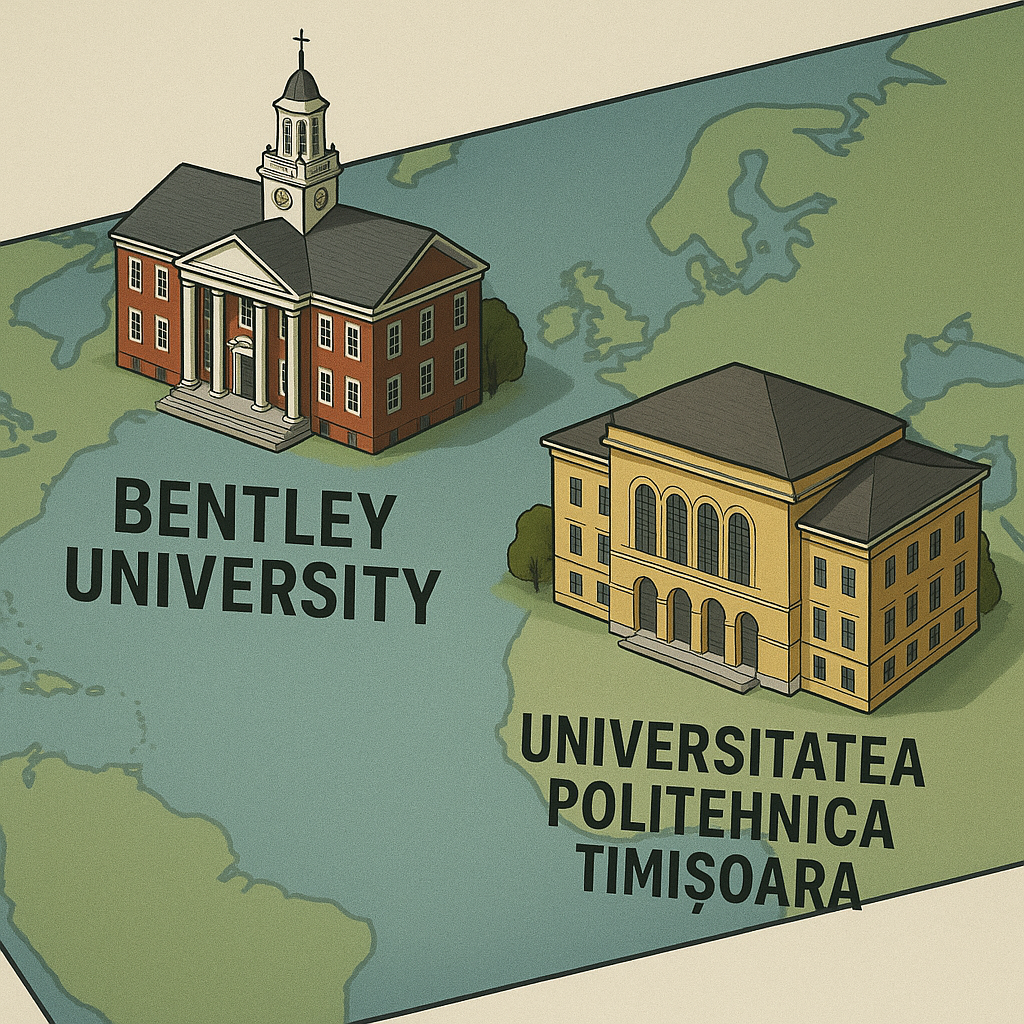TalkTech 2025:
Exploring Technology in Business and Industry
with Virtual Reality and AI
|
|
A Global Collaboration Project between Politehnica University of Timișoara, Romania and |
Description
Project requirements
Collaboration with UniCampus
Topics
Technology and Health Care 🩺
Technology and Sports 🤸♀️
Technology and Education 📚
Technology and Finance 💰
Technology and Entertainment 🎬
Technology and Marketing 📈
Technology and Transportation 🚗
Technology and Construction 🏗️
Technology and Manufacturing ⚙️
Technology and Music 🎶
Project Schedule
Blog Posts
1 Initial Progress and Planning (one per school, about 100 words)
2 Mid-Project Progress (one per school, about 100 words)
3 How You Used AI in the Project (one per school, about 100 words)
4 Reflection Blog Post (one per person, about 200 words)
Virtual Reality Scene Requirements
Videos
Using Delightex
Description
In this global collaboration project, you will research the use of technology in a chosen industry and create a virtual museum exhibit sharing what you learned.
Bentley students in CS100 (Solving Business Problems with Information Technology) , and UPT students in TMM (Technology of Multimedia) will participate in teams of four (2 students from each school per team) to explore the role of technology in one of these industries, with a focus on examples from their home countries:
-
Technology and Health Care
-
Technology and Sports
-
Technology and Education
-
Technology and Finance
-
Technology and Entertainment
-
Technology and Marketing
-
Technology and Transportation
-
Technology and Construction
-
Technology and Manufacturing
-
Technology and Music
You will use web-based collaboration and communication tools to meet both synchronously (in real time using voice, video, and chat) and asynchronously (via email, or messaging) to collaborate on scenes that illustrate these concepts.
Project requirements:
Working with your international partners, you will create three scenes (one with the team from each school, and one collaboratively with your international partners, designed together): (You can create more than 3 scenes if you wish).
-
One 360 image of a real world location in your country that illustrates your concept
-
One 3D model of a space to be used in the exhibit
-
The third scene can be either a 360 image or a 3D model.
The goal is to create a realistic model of an exhibit on the topic including dialogue.
You may use AI to complete your research and ask AI to help
-
Suggest places to visit for your 360 image
-
Brainstorm the dialogue between avatars / characters in your scene to convey the information.
-
Generate graphics/images to include in a 3D Model or 360-image scene
Collaboration with UniCampus
For this project you will use UniCampus, an online collaboration tool managed by UPT, to share your group’s progress with each other and with your instructors. To access this account please check the email message you will receive with your login information (including your Spam and Junk). The course is located here - https://unicampus.ro/cursuri/course/view.php?id=320
You will receive your individual UniCampus account via email!
You will use the blog feature of UniCampus to share your group’s multimedia and video files, findings, progress, and reflections.
Post a summary of your conversations, text messages, on UniCampus each week as you work on the project, in the Blog of your group.
Complete your scenes on delightex.com and you should join with the class code 3KF69 instructions below
Topics
Sign up for a topic to create a digital story about the role of technology in the industry you selected. Research the topic well enough that you can create a VR scene
Google Gemini suggests these areas as possible starting points for your topics. Feel free to consider them or use your own:
Technology and Health Care 🩺
Focus on how technology is making health care more accessible, efficient, and personalized. You could discuss telemedicine, where doctors see patients remotely, or the use of wearable devices to monitor health data like heart rate and sleep patterns. Another great topic is the impact of electronic health records (EHRs) on patient data management.
Technology and Sports 🤸♀️
This topic is all about performance and fan engagement. A dialogue could cover how wearable tech and data analytics help athletes improve their skills. You could also talk about broadcasting, where technologies like super slow-motion cameras and augmented reality graphics enhance the viewing experience for fans.
Technology and Education 📚
Technology has transformed how we learn and teach. You can explore online learning platforms and the rise of virtual and augmented reality (VR/AR) for creating immersive educational experiences, like a virtual tour of ancient Rome. Another topic is how AI-powered software is creating personalized learning paths for students.
Technology and Finance 💰
This is a great area to discuss how technology has made money management faster and more secure. Topics include FinTech and mobile banking, which allow people to manage their finances from their phones. Another point to consider is blockchain technology for secure and transparent transactions.
Technology and Entertainment 🎬
Technology is the core of modern entertainment. You can discuss the shift from physical media to streaming services, which have revolutionized how we consume movies, music, and TV shows. The use of visual effects (VFX) in filmmaking and the rise of esports are also excellent topics.
Technology and Marketing 📈
Technology has made marketing more targeted and measurable. A key topic is digital marketing, which uses social media, search engines, and email to reach consumers. You can also touch on how data analytics helps companies understand customer behavior and create more effective ad campaigns.
Technology and Transportation 🚗
You can talk about how technology is making travel more convenient and safer. You could focus on the development of electric vehicles (EVs) and autonomous vehicles. Another relevant topic is ride-sharing apps and the use of GPS technology for navigation and logistics.
Technology and Construction 🏗️
Technology is bringing efficiency and safety to construction sites. You could highlight building information modeling (BIM), which uses 3D models to plan projects. The use of drones for site surveys and progress monitoring is another strong point, as is the increasing use of robotics for tasks like bricklaying.
Technology and Manufacturing ⚙️
This area has seen huge advancements. You could discuss the use of robotics and automation on assembly lines, which increases efficiency and reduces human error. The role of 3D printing for creating complex parts and the Internet of Things (IoT) for monitoring equipment are also great points for a dialogue.
Technology and Music 🎶
Technology has democratized music creation and changed how we listen to it. You could talk about digital audio workstations (DAWs), which let anyone produce music on a computer. The impact of streaming platforms on the music industry and the use of AI for music composition are also excellent discussion points.
Project Schedule
|
Week Of |
What You Should be Doing |
|
Oct 15 |
|
|
Oct 20 |
|
|
Oct 27 |
|
|
Nov 3 |
|
|
Nov 10 |
|
|
Nov 17 |
|
|
Nov 24 |
|
|
Dec 4 |
Projects Due on Thurs Dec 4
|
|
Dec 8 |
Mon Dec 8 Bentley Students meet in Smith 120 (VRLab) to view their projects on headsets (last day of class) Presentations |
Blog Posts
1 Initial Progress and Planning (one per school, about 100 words)
-
Topic, why you chose it
-
Brief overview describing each of the 3 scenes you plan to create
-
Progress so far
-
What you’ll be working on for the next two weeks
2 Mid-Project Progress (one per school, about 100 words)
-
What’s new since Blog #1
-
What’s going well, any challenges?
-
What did you learn about technology in your chosen industry?
-
What you’ll be working on next
3 How You Used AI in the Project (one per school, about 100 words)
-
Mention any specific AI tools you used, and for what purpose (text, image generation, research, etc)
-
Was using AI helpful to you?
-
One key takeaway about using AI creatively or responsibly
4 Reflection Blog Post (one per person, about 200 words) -
Use any or all of these questions (or make up your own) to guide your response:
-
What theme /industry did you focus on?
-
What was interesting to you?
-
How well did you work together? How did you divide responsibilities?
-
What challenges did you face, and how did you solve them?
-
What did you learn about VR and AI by completing this project?
-
What similarities or differences did you notice in your scene on similar topics from different countries?
-
What are you most proud of?
-
How did this project change how you think about global collaboration?
-
How might this project influence your future studies, career, or perspective on technology?
Virtual Reality Scene Requirements
You and your international partners will build your VR project together in the same Delightex project (formerly called CoSpaces).
👉 If you work in separate projects, the “jump” buttons between your scenes won’t work — so make sure you’re in the same one!
Your group will design one shared VR story about your topic — showing the role of technology in your industry. Your story should include:
-
3 scenes total: one by each university, plus one you build together
-
“Jump” buttons that let users move between the scenes.
Each scene should include:
-
Avatars and dialogue that share at least four facts about your topic.
-
One 3D environment (you create this yourself).
-
One 360° photo scene (ask your instructor to borrow a 360 camera — pick a clear image with few people for privacy).
Design Tips
-
Use a template or design your own 3D world — just make it fit your topic and location.
-
You can tell your story in two ways:
-
Sequential: scene 1 → scene 2 → scene 3
-
Unstructured: a “home” or “lobby” scene with buttons linking to the others.
-
Be creative! Mix visuals, sounds, and animation to bring your story to life.
Video Tutorials
-
shows how to add a jump button.
-
Watch
for info on how to set up your scenes.
Videos
Critique Video. Record a Zoom meeting with your partners as you present and critique each other’s scenes. Discuss similarities and differences, record the conversation on Zoom.Create a 3 to 5 minute video in which all team members demo, discuss and critique the VR scenes created by your partners.
Video Tour
Create a short (1 minute) video tour of your scenes where you screen-share and do a walk-through of the 3 scenes. Upload the mp4 or avi file to the FILES section on Unicampus. Or store the video on your OneDrive and post a link on unicampus. Be sure to set the permissions so anyone with the link can view.
Using Delightex
Use Delightex to create your VR experience. You can animate your VR world without too much difficulty using CoBlocks, a block-based visual programming environment. Since the UPT students have programming experience, they are required to do this, and can help the Bentley students to animate their VR worlds. Bentley students can ask CIS Sandbox tutors for help.
Each student must go to http://edu.cospaces.io and create an account;. Enter the class code 3KF69 and then use your real first and last name and school email address for the username information. Enter your birthday!
.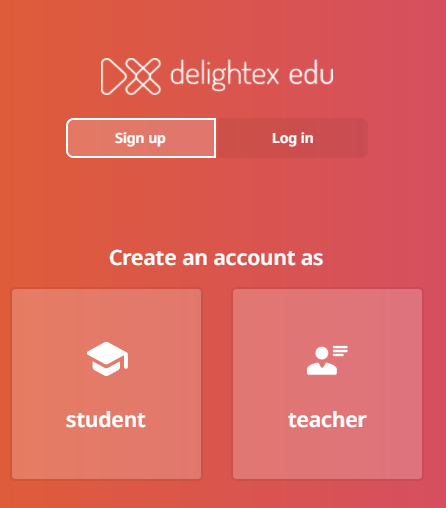
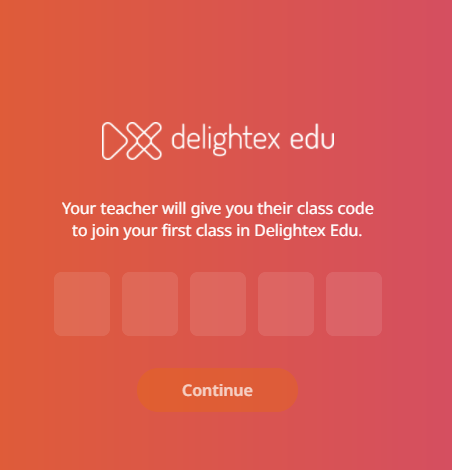
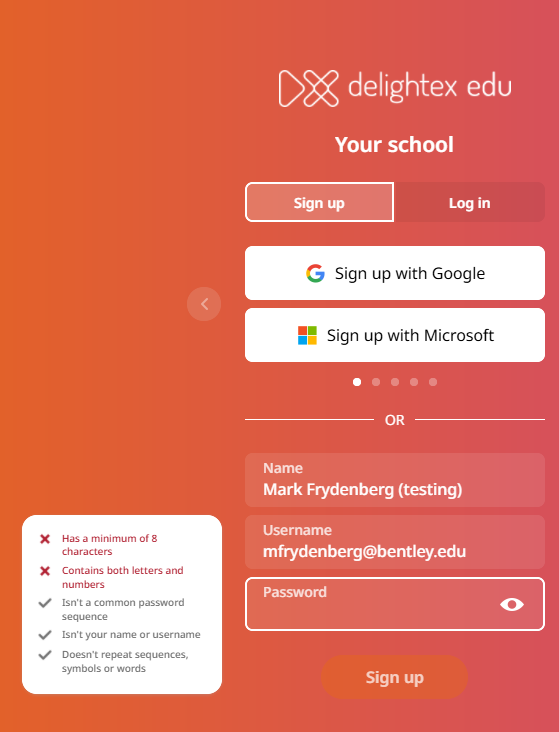
Finally, accept the terms and conditions.
You will be assigned to the TT25 Group number with your Bentley and UPT team members. Then you should be ready to go!